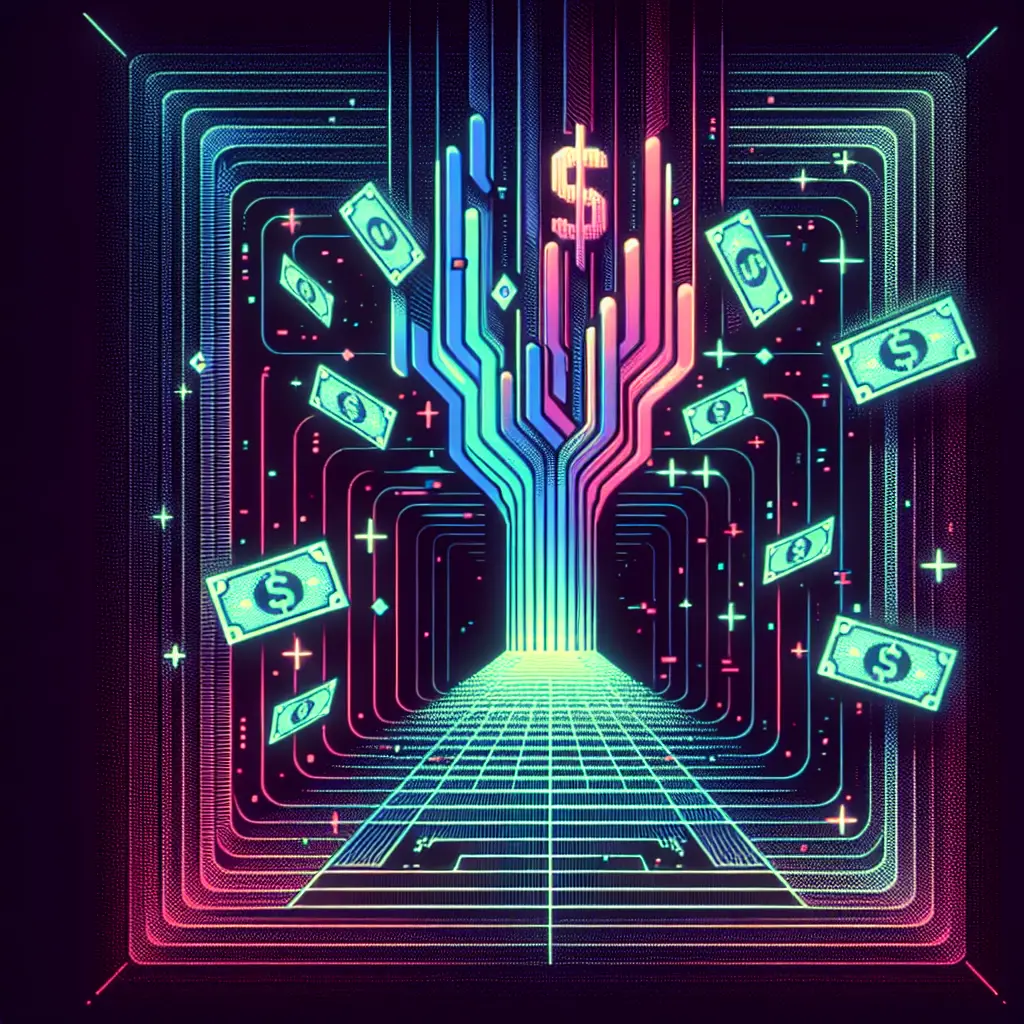I Built a $1M/Month Passive Recipe Website Overnight (and What Surprised Me Most)
I’ll admit it: I started this whole thing as a dare—mostly with myself. Could I really, with zero website-building chops, create a digital recipe empire like Allrecipes, which hauls in over $1 million a month just sharing food ideas? Armed with nothing but caffeine, curiosity, and a couple of AI tools, I dove in headfirst. Less of a tutorial and more of an adventure (with the occasional kitchen fire), this story is about what truly happens when you press ‘clone’ on a massive online community.
1. The Allrecipes Mystique: What Makes a Recipe Website Print Money?
When I first looked at the Allrecipes website, I was stunned. Over 117 million monthly visitors—more than the population of many countries—visit this food site every month. That’s a wild number for a recipe platform. What’s even more surprising? Allrecipes earns at least $1 million per month just from Google Ads. With an estimated 219 million page views and a $5 RPM (revenue per thousand views), the math checks out. It’s a clear example of how a passive income recipe website can scale to incredible heights.
But what really sets the Allrecipes website apart isn’t just the traffic. It’s the community. Millions of users rate recipes, share photos, and contribute new dishes every week. This level of engagement builds trust and authority, which keeps people coming back. The site has evolved beyond a simple directory—it’s now a social platform with recipe filtering, personal feeds, user accounts, and easy sharing features. Mobile engagement is crucial, too. Over 75% of visits come from phones, so the design is clean, modern, and highly visual.
The simplest of websites are often the most profitable.
Features like hyperlocal advertising, user reviews, and interactive tools make Allrecipes sticky and profitable. Research shows that a mobile-first, socially-engaged, and visually rich interface is key for any successful recipe website today.
2. Weekend Warrior: Cloning a Digital Food Empire (With AI…and Panic)
No coding background? Same here. I jumped into this project using Replit and a single AI tool, aiming to build a modern, responsive recipe website overnight. Research shows that you don’t need coding skills to create a recipe hub with strong community and personalized features—so I wanted to see just how far I could go in 24 hours.
Surprisingly, the core recipe website features came together fast. With a few prompts and some inevitable debugging website issues, I watched a functional site take shape: a hero section with trending recipes, a big central search bar, and a clean grid layout for browsing. The responsive design worked smoothly across desktop and mobile, which is crucial for today’s recipe websites.
Naming the site was unexpectedly fun (and harder than making pasta from scratch).
Naming the site ‘Culinary Canvas‘—the alliteration just felt right.
It felt like a blank slate for food inspiration.
There were little victories—ingredient filters, intuitive navigation, and finally, user account functionality so visitors could save their favorite recipes. I’ll admit, I spent almost as much time picking food photos as I did coding. And when the social login worked? That was a delight, like finding extra fries at the bottom of the bag. Debugging with AI sometimes felt like arguing with a stubborn plant, but the end result was a responsive, inviting platform—live in less than a day.
3. UX Surprises: What Actually Matters (and Kills Engagement Fast)
When I started building my recipe website, I thought beautiful food photos and clever branding would be the big draw. Turns out, functional recipe filtering and search are the real backbone. Nothing kills engagement faster than a broken search bar or filters that don’t work—users just leave. I learned this the hard way, debugging errors and re-testing until the filters and search finally responded instantly, both on desktop and mobile.
Mobile friendliness is non-negotiable. After a few frustrating rounds of testing, I realized that a responsive recipe website isn’t just about shrinking layouts—it’s about making every filter, recipe grid, and detail page work smoothly on any device. Research shows that most recipe site visits now come from phones, so real device testing (not just pretty screenshots) is essential.
High-quality food photos set the mood, but what keeps users coming back are features like saving and organizing recipes, especially with a meal planning tool or shopping list tool. Even a simple print functionality makes a difference for those who prefer paper in the kitchen. Social features—saving, sharing, and curated collections—make the platform sticky. The process is always iterative; every fix seemed to break something else, but as I learned, “It’s little touches like this that really help round out the user experience.”
4. The Money Angle: Monetization with (Almost) Zero Setup
When it comes to building a passive income recipe website, the real surprise was how quickly I could set up monetization. With Google AdSense integration, I had ad banners up in minutes—ad placeholders looked so authentic, you’d barely notice they weren’t live yet. Even simple features like favoriting or print options help nudge users toward ads and premium upsells, rounding out the user experience.
But the real game-changer? Adding a premium “Ask a Chef” feature using Stripe integration. I simply dropped my API keys into the dashboard, and suddenly, users could pay $49.99 for one-on-one advice from a professional chef. As I watched the “Get Chef advice” button go live on every recipe page, it felt surreal.
Now, on each recipe page, the Get Chef advice button is live.
Both Stripe and AdSense became the twin engines for early revenue. Research shows that advertising and expert upsell tools are fast-track monetization features in culinary platforms. The approval process for AdSense took anywhere from two days to two weeks—waiting felt like watching bread rise, unsure if I’d added yeast. Honestly, if Gordon Ramsay ever saw my chef advice code, I’d probably get roasted off the internet. Still, with modern AI tools, setting up these revenue streams is almost effortless.
5. A Recipe for Sanity: Lessons, Laughs, and the Unplanned
Building a recipe website from scratch—well, almost—turned out to be less about the code and more about the journey. Debugging oddities became my daily bread, and honestly, it’s the real MVP skill behind any successful recipe community. Branding, food styling, and photography? Those took even longer than the technical setup, but they brought the most joy and personality to the project. The AI agent I worked with was surprisingly persistent (and yes, sometimes a little snarky), always pushing to fix things I hadn’t even noticed.
One thing I learned fast: nothing is ever truly “finished.” Letting go of perfectionism is essential, especially when user experience enhancements and new recipe website features are always just around the corner. Research shows that user feedback is what really shapes the next iteration—crowdsourcing ideas makes the platform stronger and more welcoming. That’s why inviting community input, whether it’s on user account functionality or the next big feature, is so important. Maybe the future isn’t just about recipes, but about who can build the friendliest, most helpful recipe bot out there.
With the right tools and, you know, a little sprinkling of patience, even something as feature-packed as a recipe platform is totally doable.
If you’re thinking of starting your own, remember: enjoy the process, embrace the bugs, and don’t be afraid to ask for feedback. Maybe I’ll even call my next bot “Basil.”
TL;DR: You really don’t need to be a tech genius to launch a successful, user-friendly recipe site packed with smart features—even the biggest hurdles are workable with the right AI tools and a little persistence.
A big shoutout to @Mikeywebsite for the valuable content! Be sure to check it out here: https://youtu.be/BcGrILwD6eg?si=niO3OkIjP2qd7yHi.
Editor @ Video-Blogger shares expert insights on digital content creation, YouTube strategies, blogging tools, and monetization methods to help creators thrive online. With a keen eye for emerging trends and practical know-how, Editor curates actionable posts that empower readers to turn passion into purpose.
Follow along for tutorials, growth hacks, and the real talk every digital creator needs.